Changing Content Settings
There are two different ways to change your content settings. The first way is to do it from the sending page. If you haven’t set up StudioCDN to display the content settings automatically (which will be shown later in this guide) click on the three dots next to the advance options icon as shown in the picture below.

From here you will be able to choose from which account you want to send from, watermark content, determine if recipients can download audio and video files, allow secure forwarding, protect links, and choose the expiration date .
The second way to change content settings is to do it from the settings page. Click on the gear symbol by the send button at the bottom of the page as shown in the picture below (depending on your computer’s OS it will either be in the left or right side).
The content settings options are located at the bottom of the page.

From here you can change the download and forwarding options, and can also choose whether to send project info and to show advanced options by default on the sending page.